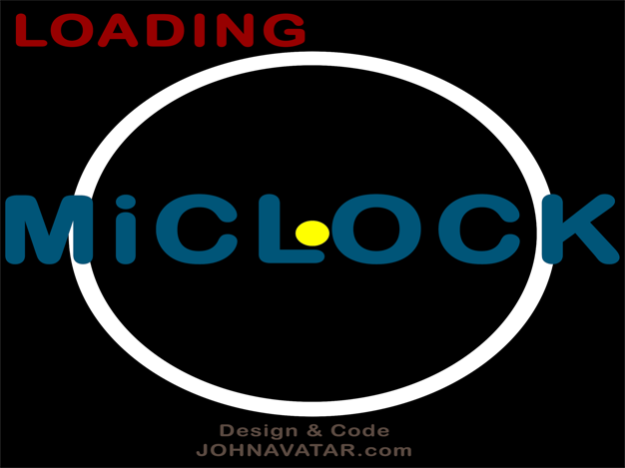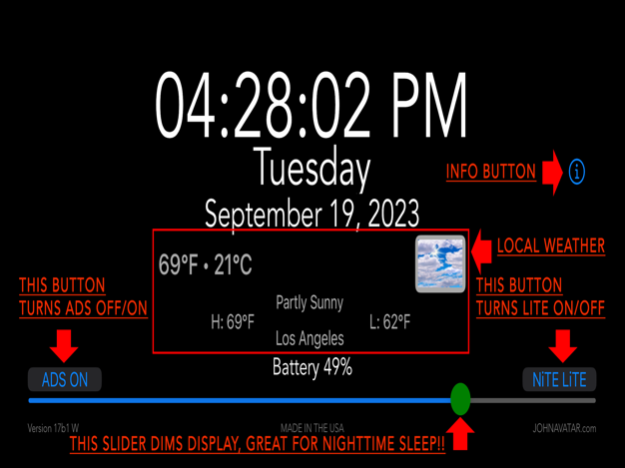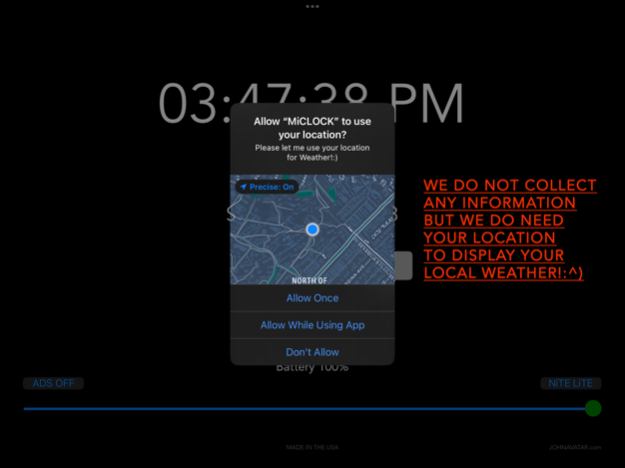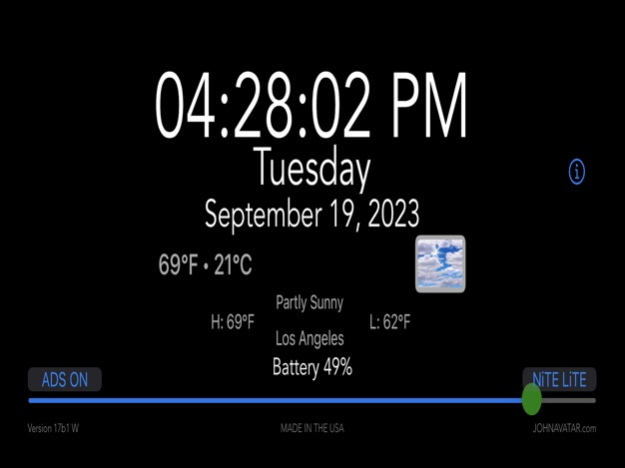MiCLOCK +WEATHER Bedside & ALL 18
Free Version
Publisher Description
"TIMING is EVERYTHING!" The MOST useful BIG CLOCK plus WEATHER! Wake to EXACTLY what you need to start your day at your BEDSIDE, DESK, OFFICE, CAR, IN THE AIR ANYWHERE!
"TIMING is EVERYTHING!" The MOST useful SIMPLE BIG CLOCK plus WEATHER! Wake to EXACTLY what you need to start your day at your BEDSIDE, DESK, OFFICE, CAR, IN THE AIR ANYWHERE!
For iPhone, iPad & iPod Touch (and Mac?)...
I use this at my bedside when I'm sleeping (and other desks).... great, simple clock! It is just a simple clock with a display dimmer, that includes Time, Day of the Week, Date and Battery Charge AND NOW YOUR LOCAL WEATHER! When I first wake up in the morning I look at my MiCLOCK and I use it at my desk (while I'm coding), at the beach, on the road in my car.... bla, bla, bla...
If the iPhone, iPad, iPod Touch is tooooo bright and you just can't sleep!?!?! Simply adjust the green knobbed dimmer and reduce the brightness.
AND Added AM/PM to time display, NOW you know if it's morning or night (if you live in a cave!)!:*), ALSO Added a Nite Lite (to help in your cave, let there be light!) and Toggle button to Turn On/Off Ads (I like the Ads, they add some color and animation).... Fully tested on my iPhone 12 Pro iOS and newish iPad! Yippee!
FEATURES LIST;
Time of Day by Seconds
Day of Week
INFORMATION BUTTON (small blue circle with “I” in middle)
Today's Date
Temperature Farenheit & Centigrade
Type of Weather Icon
Weather Short Description
High / Low todays temperature range
City location
Battery level
Google Ads On/Off Button (TOUCH ADS PLEASE occasionally)
Night Light On/Off Button
Display Dimmer Slider
Design & Code by JOHNAVATAR.com
FEEL FREE to email us with any suggestions at: JohnAvatar@JohnAvatar.com
Silicon Beach Design Studio & LAB
JOHNAVATAR.com
Pacific Palisades, CA 90402
Oct 24, 2023
Version 18
Added WEATHER Forecast for your local area, so now to start your day & all day, you wake to; Time, Date, WEATHER, Location, Battery Charge, and much more. AND don't forget the Nite Lite, for when you're sleep walking around the house! (Oh, and fixed the bug that caused the Battery Level to go away when you get info!)
About MiCLOCK +WEATHER Bedside & ALL
MiCLOCK +WEATHER Bedside & ALL is a free app for iOS published in the Recreation list of apps, part of Home & Hobby.
The company that develops MiCLOCK +WEATHER Bedside & ALL is John Avatar. The latest version released by its developer is 18.
To install MiCLOCK +WEATHER Bedside & ALL on your iOS device, just click the green Continue To App button above to start the installation process. The app is listed on our website since 2023-10-24 and was downloaded 6 times. We have already checked if the download link is safe, however for your own protection we recommend that you scan the downloaded app with your antivirus. Your antivirus may detect the MiCLOCK +WEATHER Bedside & ALL as malware if the download link is broken.
How to install MiCLOCK +WEATHER Bedside & ALL on your iOS device:
- Click on the Continue To App button on our website. This will redirect you to the App Store.
- Once the MiCLOCK +WEATHER Bedside & ALL is shown in the iTunes listing of your iOS device, you can start its download and installation. Tap on the GET button to the right of the app to start downloading it.
- If you are not logged-in the iOS appstore app, you'll be prompted for your your Apple ID and/or password.
- After MiCLOCK +WEATHER Bedside & ALL is downloaded, you'll see an INSTALL button to the right. Tap on it to start the actual installation of the iOS app.
- Once installation is finished you can tap on the OPEN button to start it. Its icon will also be added to your device home screen.